It is the basic guide of how to create a blog in Blogspot. And you don't know. How to start a free blog? In this blog beginners guide, we will tell you step by step. what is blog define? Please read this article in its entirety. Only then will you be able to best understand.
On the Blogspot platform, you create a blog for free. No web hosting is required here. If there is a need for a domain name, you can buy it. Or you can how to start a blog on Blogspot on the free domain.
In this blogger beginners guide, you guys can start a successful blog in a very short time. And what is the requirement to start blogging step by step? we will know this blog post.
How to Set up a Blog in 4 Easy Steps
- SIGN UP FOR BLOGGER.COM
- SELECT A BLOG NAME
- OVERVIEW YOUR BLOG
- CREATE A NEW BLOG POST
SIGN UP FOR BLOGGER.COM
First of all, you have to search on Blogger.Com in Google's search bar. Blogger is one such platform. From where you set up a blog for free.
On opening the blogger platform, you will have to sign in with the Gmail Id. However, the Gmail Id is held by all users. If you don't have a Gmail Id. So you can create a Gmail Id.
SELECT A BLOG NAME
What is the title of the blog you want to chose the name of? Please select the name in the title box and click on the Next button. Which will be the title of your blog. The URL of your blog will also be the same.
Choose the name of the blog carefully so that the user finds the title of your blog easy to search on Google.
The name of the blog is the identity of the blog. The user only gets to know by name. What kind of content is filled inside your blog. Therefore the name of the blog should be unique.
OVERVIEW YOUR BLOG
How does your blog look? To know this, you can view it by going to the blog menu and clicking on View Blog.
CREATE A NEW BLOG POST
To create a blog post, click on the new post On the left side. And start writing a blog post.
Select a blog post title. According to the niche you work on, make the title of the post.
The title of the post is the main heading of the blog post.
A lot of the function is present in the top menu inside the blog post section.
Font Type - Use the font type that can change the font of the letter written in the post.
Font size - font size can be changed.
Normal - Set the title according to the heading.
Bold - Bold the letter.
Italics - Let the letter diagonally.
Underline - Underline the leter.
Text color - You can change the color of the text.
Text background color - You can change the background color of the text.
Insert or edit link - Other post URLs can be set in another post. It is an internal link in a way. That is the link within the link
Insert image - You can set an image in a blog post.
Insert video - You can set an video in a blog post.
When you create a post like this. So you can see the preview by clicking on the preview button.
And after clicking on the public button, you leave the blog post on the internet from where users come to your post. And read the post.
FAQ:-
How to make money blogging?
You can earn money blogging through Google AdSense and Affiliate Marketing.
Other Article
Friends, today we learned about " how to make a blog " in this blog post. This post explains how to create a blog. With the help of, you can make your digital marketing skill even better. I hope this information will be of your use. If you liked this blog post, then definitely share it on your social media.
Hello, friends my name Ravi Palbirla. I love doing blog writing on the latest updates of digital marketing. With this, you guys must follow us on Instagram.



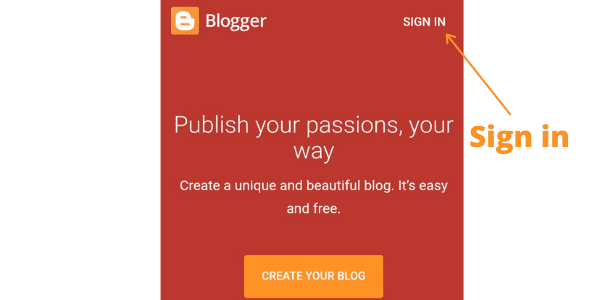




0 Comments
Please do not any spam links in the comment box.